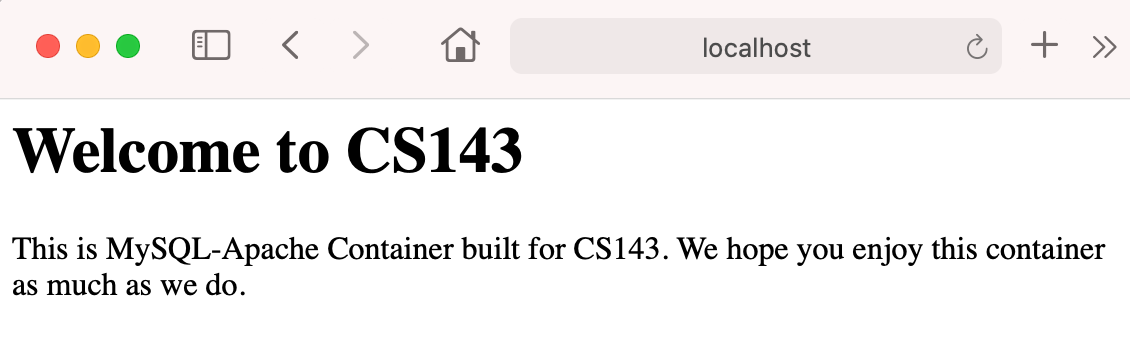
In this project, you will create a fully functioning Movie Database system accessed by users exclusively through a Web site. The Web site will be implemented with PHP running inside an Apache Web server whose data is managed by MySQL.
Project 2 must be completed within the “mysql-apache” container that you set up for Project 1. Remember that you can start the container with the following command:
$ docker start -i mysql-apache
* Starting MariaDB database server mysqld [ OK ]
* Starting Apache httpd web server apache2
*
cs143@f3339ccac015:~$
If you want to start from scratch by recreating the container, you can use the following sequence of commands:
$ docker container rm mysql-apache
$ docker run -it -v {your_shared_dir}:/home/cs143/shared -p 8888:80 --name mysql-apache junghoo/mysql-apache
Since you need to implement this project with PHP, learn the basics of the PHP language by reviewing the W3CSchools PHP tutorial first, if you are not familiar with PHP. Please read at least through PHP Form Handling page of the tutorial. You can test the examples in the tutorial by creating PHP pages in the /home/cs143/www/ directory of our container. All files in /home/cs143/www/ are served by the Apache Web server and are accessible at http://localhost:8888/ from your host browser. In fact, the following “Welcome page” that you saw when you first set up the container is produced by the index.php file in the directory.
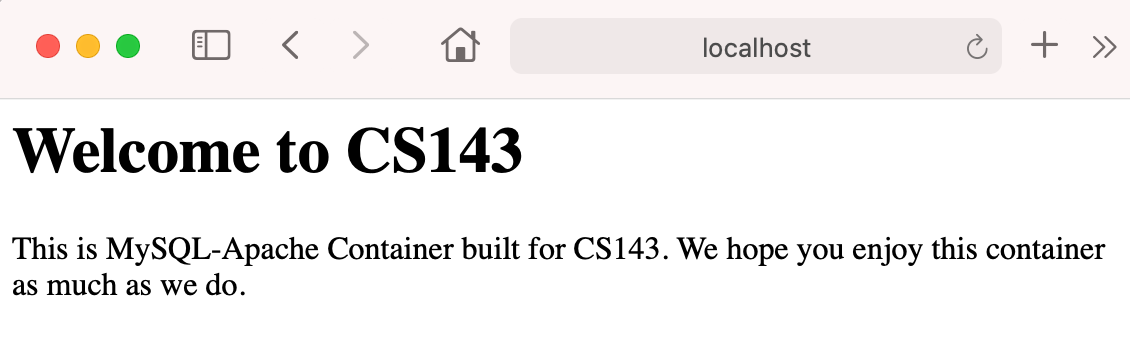
For information on how you can interact with MySQL from PHP (e.g., issuing a query to MySQL and retrieving results), see our brief tutorial on MySQL and PHP. PHP Manual on MySQL Improved Extension section has the full list of MySQL functions available in PHP.
The functionality of the Movie Database system that you need to build is quite flexible, although we expect all students to implement the following four baseline pages:
Actor page actor.php: A page that shows an actor information.
This page must take the actor id as the id parameter of the request URL and display the corresponding actor’s information, including their name and the movies that they were in. For example, the URL http://localhost:8888/actor.php?id=4033 must display the information on Ms. Drew Barrymore.
Note: Any name=value pair appearing after ? in the URL (e.g., id=4033 in http://localhost:8888/actor.php?id=4033) is available as $_GET['name'] (e.g., _GET['id']) in your PHP code.
For every movie that the actor was in, the actor page must include a hyperlink to the corresponding “movie page” described next.
Movie page movie.php: A page that shows a movie information based on the movie id provided as the id parameter of the URL. For example, the URL http://localhost:8888/movie.php?id=705 must display the information on the movie “Charlies Angels.” This page must
Search page search.php: A page that lets users search for an actor/movie through a keyword search interface.
actor parameter of the URL, the page must return the list of actors whose first or last name contains the keyword(s). Clicking on each actor must lead to the corresponding actor page.movie parameter of the URL, the page must return the list of movies whose title contains the keyword(s). Clicking on each movie must lead to the corresponding movie page.LOWER() function to both the column (to be searched in) and the string (that you search for).Note: If you do not know how you can create a “search box” in your page, so that the browser can user inputs and send it over to the server as a URL parameter, read a tutorial on HTML Forms.
Review page review.php: A page that lets users add a review to a movie.
mid parameter like http://localhost:8888/review.php?mid=705, the page must include input boxes to let the user to input their name, the rating of the movie and their comment on the movie.mid, name, rating and comment parameters, you must insert a row to the Review table with the provided values. The value for the time column should be the time when the review is submitted. The returned page from this URL must display “confirmation text” saying that the review has been successfully added.Make sure that all page names and parameters are exactly as specified, including their cases.
A demo site is available here (The link is password protected. Use username “project” and password “demo” to access the page.) This page is available strictly to give you an idea of the basic interaction of the site and is not meant to guide your choice of style or user interface in any way.
class_db running on localhost
via username “cs143” and empty password.<a href="search.php"> or <a href="./search.php">,
not an absolute URL like <a href="http://localhost:8888/search.php">.After you finish implementing the PHP pages, you are likely to debug problems in your code. Please read our Debugging tips page if you need any help during debugging.
Your project must be submitted electronically before the deadline through GradeScope. You can submit your work an unlimited number of times. In case of multiple submissions, the grade from the latest submission will be used.
For this project, you will have to submit one zip file project2.zip that must be created using the packaging script provided below. This file will contain all source codes that you wrote for Project 2 and the database creation and load script from Project 1.
project2.zipTo submit the code for a functional web site, you will need to create a zip file that includes all files necessary for your site, including
the create.sql and load.sql script that you created in Project 1. Roughly, the zip file that you submit should have the following structure:
project2.zip
+- actor.php
+- movie.php
+- search.php
+- review.php
+- ... other files for your site
+- sql
+- create.sql
+- load.sql
+- README.txt (optional)
Make sure that your zip file contains the four required PHP pages at the root.
Your two SQL scripts, create.sql and load.sql, should be placed in the sql/ subdirectory of the zip file. If you used a third-party library,
such as the Bootstrap CSS library or React JS library, please make sure to include them in the zip file as well. README.txt is optional, where
you can include any information that you want to communicate to us.
To help you package your submission zip file, you can download and use our packaging script p2_package. After downloading the script in the root directory of your PHP site and setting its executable permission, do the following:
sql/ and place the two SQL script from Project 1, create.sql and load.sql in the sql/ directoryp2_package to create the project2.zip file.When executed, our packaging script will collect all files located in the same directory as the script and
create the project2.zip file according to our specification like the following:
$ ./p2_package
adding: search.php (stored 0%)
adding: actor.php (stored 0%)
adding: movie.php (stored 0%)
adding: review.php (stored 0%)
adding: sql/ (stored 0%)
adding: sql/load.sql (deflated 81%)
adding: sql/create.sql (deflated 63%)
adding: README.txt (stored 0%)
[SUCCESS] Created '/home/cs143/www/project2.zip'
Things can go wrong for a number of unexpected reasons during grading.
In order to minimize any surprises,
we are providing a simplified version of the “grading script”
p2_test that we will use to set up your web site on the grading machine.
In essence, the grading script unzips your submission to a
temporary directory and executes the SQL files to load the database
and make your site files available in the grading/ subdirectory of /home/cs143/www.
Important Note: Our grading script will drop all existing data from class_db database and delete any files
that may exist in the /home/cs143/www/grading/ directory. If you want to keep any data/files in them,
please make sure that you back them up before you run our grading script.
When executed, you will see an output similar to the following from the grading script:
$ ./p2_test project2.zip
Removing all files in /home/cs143/www/grading/
Dropping existing tables in the cs143 database
Downloading and unzipping data.zip file to load database...
Running your create.sql script...
Running your load.sql script...
Linking your submission to the grading/ subdirectory
All done!
Please ensure that you have a fully functional Web site available
at http://localhost:8888/grading/
After setting up your web site using the submission zip file, please access your site at http://localhost:8888/grading/ with a browser from your host machine and make sure that your site works fine without any issues.
Visit GradeScope to submit your zip file electronically by the deadline. In order to accommodate the last minute snafu during submission, you will have 1-hour window after the deadline to finish your submission process. That is, as long as you start your submission before the deadline and complete within 1 hour after the deadline, you are OK.